As part of the Al Larvick Conservation Fund mandate, we encourage the sharing of home and amateur audiovisual materials with one’s family, friends, community and society at large. The Fund does this by offering resources and ideas of ways to broaden the reach of these valuable social and cultural recordings.
Your first step in making the most of your home movies, if they were recorded on analog materials, such as film or tape, is to get them digitally transferred onto a hard drive where you can access them through a computer. You should properly store your original analog films and tapes for safekeeping. ALCF recommends to always keep your original materials, but refrain from playing them. The less you project or play your analog recordings, the less chance there will be of damaging the original materials which are often fragile. Additionally, if anything happens to your digitally transferred files or the hard drive they are stored on, you can go back to your analog recordings and create new digital transfers. The digital files (in a "wrapper" such as ProRes422, QuickTime, m4v, etc.) will allow you to copy, edit, project, play and upload your home and amateur works on a variety of players and platforms.
Please refer to our Resources page for links on film and video care, as well as data management. The Center for Home Movies is also an excellent resource for this type of information and more.
SHARING YOUR MEDIA
Preparation: To begin the process of sharing materials once your transfers are complete, ALCF suggests finding answers to most of these basic questions:
- Who is depicted in these recordings?
- Where do these recordings take place?
- What time period(s) did these recordings take place in?
- Do you know anything about the people captured in these recordings? What was going on in their lives at this time? (Starting a family, running a family business or farm, getting ready to go off to college, the service, etc.)
- What else went on historically during this time period, both locally (where/when recordings took place) and nationally or globally?
- Do you know who shot the film?
- Whose house where they in?
- Who did you get the films from? One or several family members?
- Is there a family member who would record an oral history to accompany audiovisual material?
Look for clues:
- Ask the people who are depicted in this film. (If they are deceased or unavailable ask their family and community. Most people are delighted that others are interested).
- Labels on boxes, film reels, tapes and tape cases, or content lists inside containers, etc. (dates, brief descriptions, people’s names, vacation places, event names – “V.C. High School S.T.C. Activities”, etc.)
- Look and/or listen to the actual material (signs that may indicate a place or time period, clothing styles often indicate time period and sometimes vocation or socioeconomic class, etc.)
- Visit your local library or historical society and ask someone for help. Take your newly transferred digital video and show someone there. They might have historical context for the people, places and events in your media.
Once these questions are answered, begin to put together a rough script of the stories behind the recordings. This script can be used in a variety of ways, such as:
- Read aloud before or even during a screening for family and friends, or local community. Ask others to speak aloud during the screening as they recognize people or places or have questions.
- Edit music, narration and title cards into the actual video using a digital editing software such as iMovie, Final Cut Pro, Adobe Premiere, etc.
If the owner or manager of the content isn’t computer or Internet savvy, this is an opportunity to collaborate with others. If you think of yourself as a technically savvy computer and Internet user, you should have little problem editing your content. You might already edit video you record. If you don’t have the technical know-how, try enlisting a family member or colleague with a stronger skill set to assist you. Often times, those who were born in the digital age, or someone whose work involves daily use of the computer and Internet, will be able to navigate software for editing audio and video with ease. Delegating some of these tasks is also a great way to include other family members in the process, who might not otherwise show interest from the get-go. These collaborations often result in realized interest in the content. This avenue can bring in the next generation of home movie legacy managers.
Editorial tips:
- When adding voice narration, make sure to include what you have fact checked to be true, or use language such as, “Ron Jacobs, who was eleven when this recording took place, remembers…” to indicate the statement as someone’s memory and to identify where you gathered the information from. To take your video to the next level, add titles to illustrate time and/or place, and music.
- When adding music, make sure you use music that isn’t copyrighted if you are going to show the material outside of a small viewing at your home. If you are sharing content online or with a larger audience (high school reunion, local community center, family reunion, etc.) you should use music that doesn’t’ require a license. (see sites such as freemusicarchive.org, freeplaymusic.com, but be aware that some of these resources use Creative Commons (CC) and other licensing).
- Don’t overdo it. Sometimes just a title card here and there along with some subtle music of the time period when the recordings take place, along with minimal, uncomplicated voice narration is more than enough. Added material can be nice, but more often than not, the original material tells most of the story on its own.
Include in a post screening discussion with presenters and audience and/or a prepared statement.
Screening: When you’re ready for screening, consider any of the following options:
Family & Friends:
Have an initial screening first for the family and the people in your films, or their descendents at your home. Ask attendees to bring memorabilia, which could be connected to what you’ll be showing. This creates a story sharing, social atmosphere during or after the viewing of your media. If the archive is large, consider doing this over several different events, spreading them over the course of weeks or months. Even the best films get “boring“ after awhile. Short viewings can be more enjoyable especially when incorporated with live oral stories and of course food and drink. If the films are silent, encourage your audience to speak during the screening. If the movies have sound, try a post-screening discussion. Weigh in on how everyone feels about sharing with a wider audience. Are there any films that are considered too personal to share beyond family? Ask family members to grant permission in writing so you can keep track of what movies to share broadly and what should stay private. Be respectful of family members wishes.
Broader Audience:
Organize an event in your living room, at your local lodge, library, historical society, community center, church or theater to share the material with a wider audience. Invite speakers, make it a potluck, organize a local history storytelling weekend, ask local businesses to get involved. Create video or audio trailers to share online to spark interest and encourage attendance. Work with your local community to organize a town or neighborhood’s ‘audio visual history day’. Be on the lookout for upcoming local events, such as a town’s centennial or other festivities. Become a part of their programming.
Contact Center for Home Movies to find out about organizing or attending a Home Movie Day event in your town. The internationally celebrated Home Movie Day is an annual celebration of the home movie, which takes place at many locations everywhere. It’s a community-based movement that just keeps growing and their site is a great resource for home movie lovers and activists.
Upload your digital media onto an online platform such as Internet Archive, YouTube, Vimeo or others. Share links with family and friends. Ask them to join the conversation about the video online. Embed videos on personal websites or genealogy and storytelling websites such as ancestory.com, Family Tree Maker, storycorps.org. Some of these platforms offer privacy settings as well if you’d rather share with specific people, rather than the general public. ALCF also suggests using hashtags to help others find your content when they search for certain events, time periods, people or activities, on social media platforms. Most user generated sites use hashtags. The following is a list of hastags that might be appropriate to add to your content’s online information.
If you are a ALCF grantee hashtags:
o #ALCF
o #ALCF2015 (or the current year)
o #ALCFhomemovies
Home Movie Day event hashtags:
o #HMD2016 (if you are hosting/running, attending or contributing to a Home Movie Day event)
o #homemovieday (same as above)
General hashtags:
o #homemovies
o #NorthDakota (or whatever city or state your content was recorded in)
If you are sharing your media online, please be aware of applying licensing to your work to establish some control over what others can do with your media once it's on the web. ALCF suggests referring to Creative Commons (CC). Many sites such as Internet Archive, YouTube and Vimeo use this licensing and have those options to choose from.